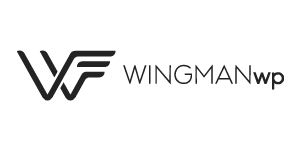Support
WordPress Service
🛟 Clients who need support on a website under management, please send an email to
support@wingmanwp.com
‼️ To escalate urgent items, you can reach me via my direct line.
Remote Assist
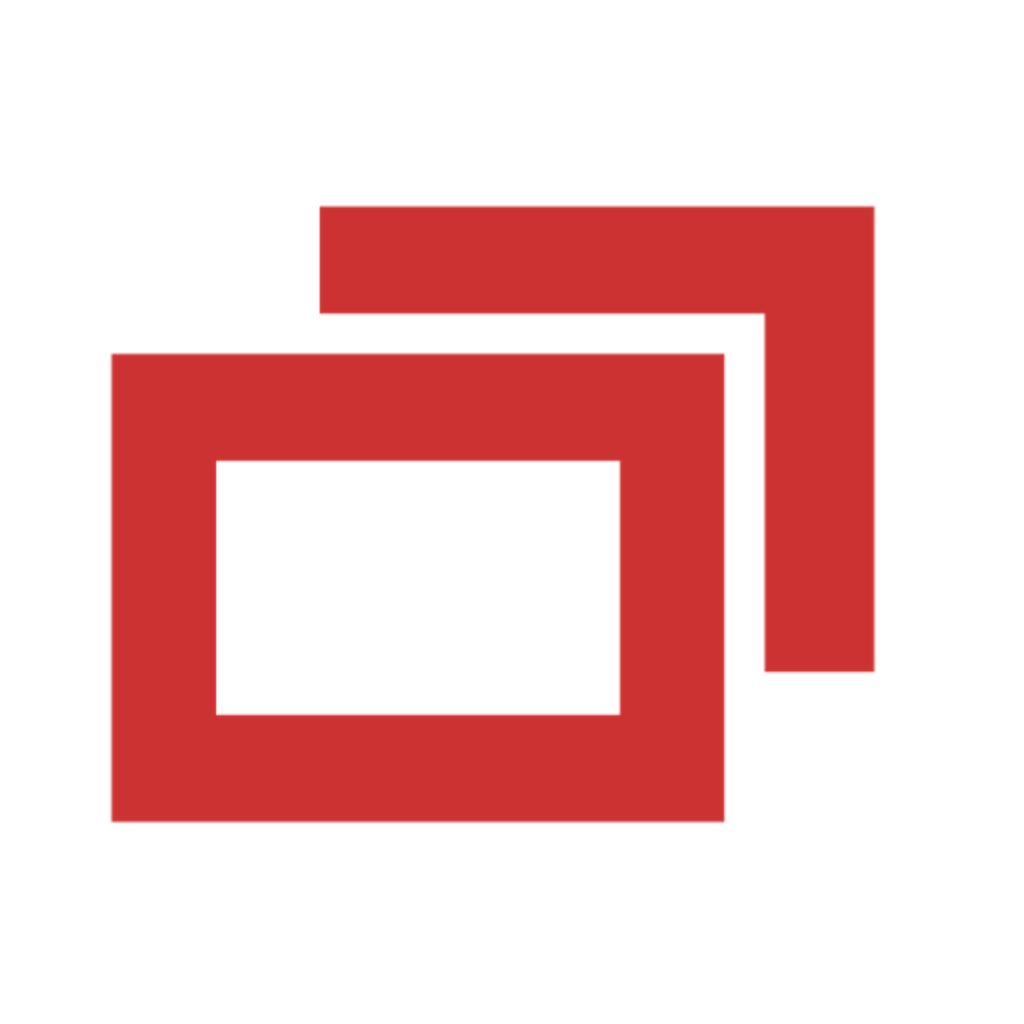
ConnectWise Screen Connect
Connect to a temporary remote desktop session.


Alternatives
These are other options to start a remote support session.
To get Windows remove help, follow these steps while on a call with us:
- Press Start
- Type in “Quick Assist”
- Type the code provided by your WingMan over the phone.
Part 1: Zero Tier VPN
- Download and Install Zero Tier
- Connect to Network ID af78bf9436f95979
- Ping Mervin in order to get accepted into the VPN network.
NOTE: Don’t forget to add it to Startup when prompted.
Part 2: Connect
Depending on desired connection method, once you are linked to the VPN network, you’ll be able to use any of the following:
Ultra VNC Remote Tool
- Download and Install UltraVNC
- Connect using the Zero Tier IP Address
Windows Remote Desktop (RDP)
- Open Remote Desktop Connection
- Connect to the workstation via the Zero Tier IP Address
RustDesk
- Download RustDesk
- Connect to the workstation using Zero Tier IP, computer name, or RustDesk ID
WordPress Plugins
This is one of our monitoring tools. We use ManageWP to keep an eye on your site’s security, uptime, and backups. We also use this to conduct audits, updates, and recover any data in the case of an emergency.
This is one of our home brewed plugins. Besides adding some of the nice touches of a cleaner dashboard, we also have some under-the-hood edits to WordPress this plugin takes care of.
This plugin helps us track changes that are made to your site, both intentional and unintentional ones.